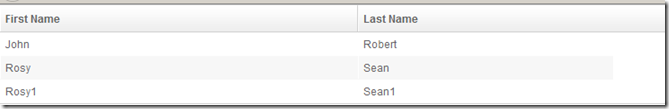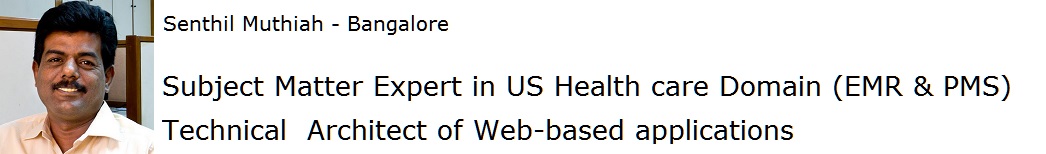Next we will see how to load the list items using MVVM
Project Structure
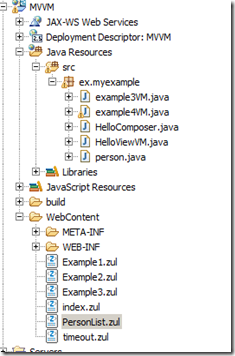
Next we will create View Model as follows
Next we will create our Person POJO Java bean as follows
Output as follows
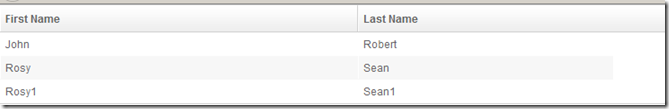
Project Structure
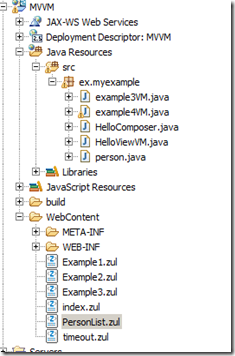
Step : 1
Create the Personlist.zul file as follows<?page title="new page title" contentType="text/html;charset=UTF-8"?> <zk> <window apply="org.zkoss.bind.BindComposer" viewModel="@id('myvm') @init('ex.myexample.example4VM')"> <listbox id="test" model="@load(myvm.persons1)"> <listhead sizable="true"> <listheader label="First Name" width="400px" /> <listheader label="Last Name" width="285px" /> </listhead> <template name="model" var="p1"> <listitem> <listcell label="@load(p1.firstName)" /> <listcell label="@load(p1.lastName)" /> </listitem> </template> </listbox> </window> </zk>
Step : 2
Next we will create View Model as follows
package ex.myexample; import java.util.ArrayList; import java.util.List; import org.zkoss.zul.Messagebox; public class example4VM { private List<person> persons = new ArrayList<person>(); public List<person> getPersons1() { person p1 = new person(); p1.setFirstName("John"); p1.setLastName("Robert"); persons.add(p1); p1 = new person(); p1.setFirstName("Rosy"); p1.setLastName("Sean"); persons.add(p1); p1 = new person(); p1.setFirstName("Rosy1"); p1.setLastName("Sean1"); persons.add(p1); return persons; } }
Step : 3
Next we will create our Person POJO Java bean as follows
package ex.myexample; public class person { private String _firstName = ""; private String _lastName = ""; // getter and setters public void setFirstName(String firstName) { _firstName = firstName; } public String getFirstName() { return _firstName; } public void setLastName(String lastName) { _lastName = lastName; } public String getLastName() { return _lastName; } public void setFullName(String f) { // do nothing. } public String getFullName() { return _firstName + " " + _lastName; } }
Step : 4
Output as follows