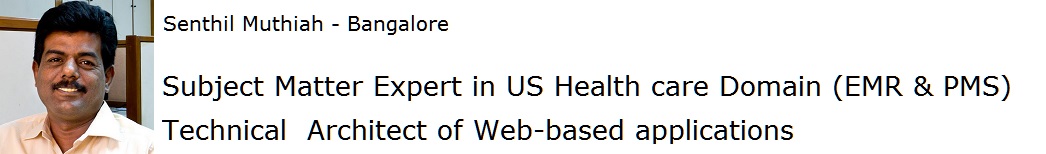![]()
![]()
![]()
In the Part 3 article, we have seen how to define the database connection, user name, password, etc using persistence.xml file
Next, we need to configure Spring and Hibernate using applicationcontext.xml file.
Step 1:In the Project navigator, Select the WEB-INF Folder under the webapp folder and right click-> Select New->Other-> XML File
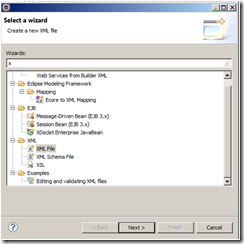
Click Next and enter the file name as applicationContext.xml(ofcourse, we can have any name for the file) as shown
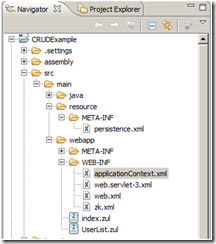
Now go to the source mode of applicationContext.xml and copy the below code and paste it.
<?xml version="1.0" encoding="UTF-8"?>
<beans xmlns="http://www.springframework.org/schema/beans"
xmlns:p="http://www.springframework.org/schema/p" xmlns:xsi="http://www.w3.org/2001/XMLSchema-instance"
xmlns:context="http://www.springframework.org/schema/context" xmlns:tx="http://www.springframework.org/schema/tx"
xsi:schemaLocation="
http://www.springframework.org/schema/beans
http://www.springframework.org/schema/beans/spring-beans-3.0.xsd
http://www.springframework.org/schema/context
http://www.springframework.org/schema/context/spring-context-3.0.xsd
http://www.springframework.org/schema/tx
http://www.springframework.org/schema/tx/spring-tx-3.0.xsd">
<!-- The LocalEntityManagerFactoryBean creates an EntityManagerFactory suitable for environments which solely use JPA for data access.
The factory bean will use the JPA PersistenceProvider autodetection mechanism (according to JPA's Java SE bootstrapping) and,
in most cases, requires only the persistence unit name to be specified:
-->
<bean id="entityManagerFactory"
class="org.springframework.orm.jpa.LocalEntityManagerFactoryBean">
<property name="persistenceUnitName" value="ZKExamples" />
</bean>
<bean id="transactionManager" class="org.springframework.orm.jpa.JpaTransactionManager">
<property name="entityManagerFactory" ref="entityManagerFactory" />
</bean>
<!-- tell spring to use annotation based congfigurations -->
<!-- It allow us to use @Autowire, @Required and @Qualifier annotations. -->
<context:annotation-config />
<!-- tell spring where to find the beans -->
<!-- tells Spring to scan the code for injectable beans under the package (and all its subpackages) specified. -->
<!-- It allow @Component, @Service, @Controller, etc.. annotations. -->
<context:component-scan base-package="crudexample" />
<tx:annotation-driven transaction-manager="transactionManager" />
<!-- This will ensure that hibernate or jpa exceptions are automatically
translated into Spring's generic DataAccessException hierarchy for those
classes annotated with Repository -->
<bean
class="org.springframework.dao.annotation.PersistenceExceptionTranslationPostProcessor" />
<bean id="CRUDService" class="crudexample.service.CRUDServiceImpl" />
</beans>
Finally, we have to update web.xml that we are having the configuration file, so it has to compile first.
Include the following lines in the web.xml file.
<?xml version="1.0" encoding="UTF-8"?>
<web-app version="2.4" xmlns="http://java.sun.com/xml/ns/j2ee"
xmlns:xsi="http://www.w3.org/2001/XMLSchema-instance"
xsi:schemaLocation="http://java.sun.com/xml/ns/j2ee http://java.sun.com/xml/ns/j2ee/web-app_2_4.xsd">
<description><![CDATA[My ZK Application]]></description>
<display-name>CRUDExample</display-name>
<context-param>
<param-name>contextConfigLocation</param-name>
<param-value>
/WEB-INF/applicationContext.xml
</param-value>
</context-param>
<!-- Loads the Spring web application context -->
<listener>
<listener-class>org.springframework.web.context.ContextLoaderListener</listener-class>
</listener>
<!-- Spring filter -->
<filter>
<filter-name>OpenEntityManagerInViewFilter</filter-name>
<filter-class>org.springframework.orm.jpa.support.OpenEntityManagerInViewFilter</filter-class>
</filter>
<filter-mapping>
<filter-name>OpenEntityManagerInViewFilter</filter-name>
<url-pattern>/*</url-pattern>
</filter-mapping>
<!-- //// -->
<!-- //// -->
<!-- ZK -->
<listener>
<description>ZK listener for session cleanup</description>
<listener-class>org.zkoss.zk.ui.http.HttpSessionListener</listener-class>
</listener>
<servlet>
<description>ZK loader for ZUML pages</description>
<servlet-name>zkLoader</servlet-name>
<servlet-class>org.zkoss.zk.ui.http.DHtmlLayoutServlet</servlet-class>
<!-- Must. Specifies URI of the update engine (DHtmlUpdateServlet). It
must be the same as <url-pattern> for the update engine. -->
<init-param>
<param-name>update-uri</param-name>
<param-value>/zkau</param-value>
</init-param>
<!-- Optional. Specifies whether to compress the output of the ZK loader.
It speeds up the transmission over slow Internet. However, if you configure
a filter to post-processing the output, you might have to disable it. Default:
true <init-param> <param-name>compress</param-name> <param-value>true</param-value>
</init-param> -->
<!-- [Optional] Specifies the default log level: OFF, ERROR, WARNING, INFO,
DEBUG and FINER. If not specified, the system default is used. <init-param>
<param-name>log-level</param-name> <param-value>OFF</param-value> </init-param> -->
<load-on-startup>1</load-on-startup><!-- Must -->
</servlet>
<servlet-mapping>
<servlet-name>zkLoader</servlet-name>
<url-pattern>*.zul</url-pattern>
</servlet-mapping>
<servlet-mapping>
<servlet-name>zkLoader</servlet-name>
<url-pattern>*.zhtml</url-pattern>
</servlet-mapping>
<!-- [Optional] Uncomment it if you want to use richlets. <servlet-mapping>
<servlet-name>zkLoader</servlet-name> <url-pattern>/zk/*</url-pattern> </servlet-mapping> -->
<servlet>
<description>The asynchronous update engine for ZK</description>
<servlet-name>auEngine</servlet-name>
<servlet-class>org.zkoss.zk.au.http.DHtmlUpdateServlet</servlet-class>
<!-- [Optional] Specifies whether to compress the output of the ZK loader.
It speeds up the transmission over slow Internet. However, if your server
will do the compression, you might have to disable it. Default: true <init-param>
<param-name>compress</param-name> <param-value>true</param-value> </init-param> -->
<!-- [Optional] Specifies the AU extension for particular prefix. <init-param>
<param-name>extension0</param-name> <param-value>/upload=com.my.MyUploader</param-value>
</init-param> -->
</servlet>
<servlet-mapping>
<servlet-name>auEngine</servlet-name>
<url-pattern>/zkau/*</url-pattern>
</servlet-mapping>
<!-- [Optional] Uncomment if you want to use the ZK filter to post process
the HTML output generated by other technology, such as JSP and velocity.
<filter> <filter-name>zkFilter</filter-name> <filter-class>org.zkoss.zk.ui.http.DHtmlLayoutFilter</filter-class>
<init-param> <param-name>extension</param-name> <param-value>html</param-value>
</init-param> <init-param> <param-name>compress</param-name> <param-value>true</param-value>
</init-param> </filter> <filter-mapping> <filter-name>zkFilter</filter-name>
<url-pattern>your URI pattern</url-pattern> </filter-mapping> -->
<!-- //// -->
<!-- ///////////// -->
<!-- DSP (optional) Uncomment it if you want to use DSP However, it is turned
on since zksandbox uses DSP to generate CSS. <servlet> <servlet-name>dspLoader</servlet-name>
<servlet-class>org.zkoss.web.servlet.dsp.InterpreterServlet</servlet-class>
<init-param> <param-name>class-resource</param-name> <param-value>true</param-value>
</init-param> </servlet> <servlet-mapping> <servlet-name>dspLoader</servlet-name>
<url-pattern>*.dsp</url-pattern> </servlet-mapping> -->
<!-- /////////// -->
<!-- [Optional] Session timeout -->
<session-config>
<session-timeout>60</session-timeout>
</session-config>
<!-- [Optional] MIME mapping -->
<mime-mapping>
<extension>doc</extension>
<mime-type>application/vnd.ms-word</mime-type>
</mime-mapping>
<mime-mapping>
<extension>gif</extension>
<mime-type>image/gif</mime-type>
</mime-mapping>
<mime-mapping>
<extension>htm</extension>
<mime-type>text/html</mime-type>
</mime-mapping>
<mime-mapping>
<extension>html</extension>
<mime-type>text/html</mime-type>
</mime-mapping>
<mime-mapping>
<extension>jpeg</extension>
<mime-type>image/jpeg</mime-type>
</mime-mapping>
<mime-mapping>
<extension>jpg</extension>
<mime-type>image/jpeg</mime-type>
</mime-mapping>
<mime-mapping>
<extension>js</extension>
<mime-type>text/javascript</mime-type>
</mime-mapping>
<mime-mapping>
<extension>pdf</extension>
<mime-type>application/pdf</mime-type>
</mime-mapping>
<mime-mapping>
<extension>png</extension>
<mime-type>image/png</mime-type>
</mime-mapping>
<mime-mapping>
<extension>txt</extension>
<mime-type>text/plain</mime-type>
</mime-mapping>
<mime-mapping>
<extension>xls</extension>
<mime-type>application/vnd.ms-excel</mime-type>
</mime-mapping>
<mime-mapping>
<extension>xml</extension>
<mime-type>text/xml</mime-type>
</mime-mapping>
<mime-mapping>
<extension>zhtml</extension>
<mime-type>text/html</mime-type>
</mime-mapping>
<mime-mapping>
<extension>zul</extension>
<mime-type>text/html</mime-type>
</mime-mapping>
<welcome-file-list>
<welcome-file>index.zul</welcome-file>
<welcome-file>index.zhtml</welcome-file>
<welcome-file>index.html</welcome-file>
<welcome-file>index.htm</welcome-file>
</welcome-file-list>
</web-app>
In next article, we will create DAO and service layer for the CRUD operation.![]()
![]()
![]()