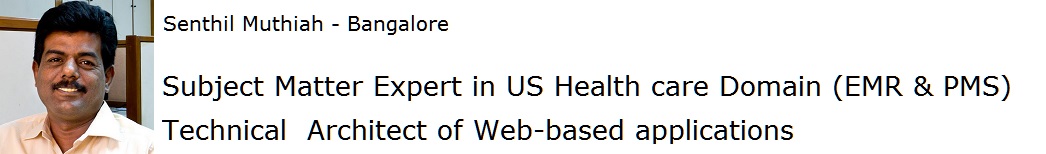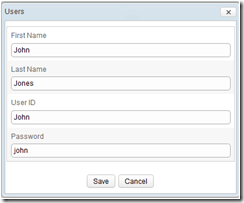A simple CRUD Application based on JPA.
Overview
This article will explain you step by step how to create simple CRUD application using ZK as Presentation layer with Spring 3 and JPA (Hibernate vendor).
What is JPA and why JPA
The Java Persistence API, referred as JPA is a object-relational mapping solution to enterprise Java applications.
JPA is a spec and not an implementation, so if you choose JPA, you still have to pick an implementation. You can pick Hibernate, Top link, and any other ORM that implements JPA.
Using JPA does not tie you to any particular ORM Like hibernate, toplink, etc. EntityManager provides vendor independent access to persistence. Portability across application servers and persistence products (avoids vendor lock-in).
Developers can choose the best ORM implementation according to the application requirement. For example, production can be started from the free versions of ORM implementation and when the needs arise it can be switched to the commercial version of the ORM framework. You can switch the persistence provides without changing the code. So, ORM framework independence is another another big benefit of JPA
Hibernate ORM
In this example, we are going to choose Hibernate as ORM vendor to build the simple CRUD Application.
Spring and Hibernate ORM Framework Integration.
There are lot of articles on the net about this topic. I recommend to the read following articles on this subject.
1. http://www.javabeat.net/2007/10/integrating-spring-framework-with-hibernate-orm-framework/
2. http://static.springsource.org/spring/docs/2.5.x/reference/orm.html
3. http://blog.springsource.org/2012/04/06/migrating-to-spring-3-1-and-hibernate-4-1/
4. http://javaprogrammingtips4u.blogspot.in/2010/04/spring-integration-with-hibernate_23.html
Technologies used in this example:
1. ZK 6.5.1 CE Version.
2. Hibernate-entitymanager 4.1.9 Final
3. Spring-orm 3.2.0 Release
4. Spring-web 3.2.0 Release
5. Java mysql connector 5.1.22
In mysql, create the following table
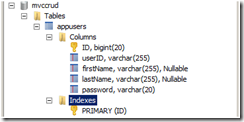
Part 1: First let us setup the development environment. Download this document and follow the step by step instruction to install the necessary software’s.
Part 2: This post explain how to create ZK Maven project in eclipse IDE as step by step.
Part 3: This post explain how to configure database, user name, password, etc using persistence.xml file
Part 4: This post explain how to integrate Spring and Hibernate.
Part 5: This post explain how to create DAO and service layer for the CRUD operation.
Part 6: This post explain how to create Presentation layer using ZK Framework.
Output before with ZK Default CSS Style
Output after defining our own CSS for each component.
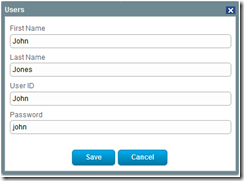
Video demo:
http://screencast.com/t/DFRiwmpNHq
You can download the source code here
MVVM Version of this tutorial is available here